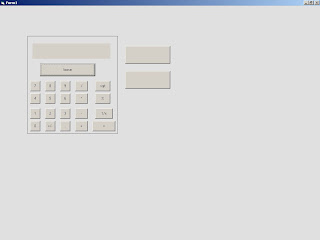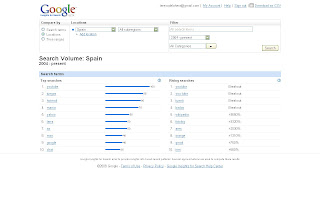Codigo de control 2 (Yaz, Joy y Bren)
Private Sub Command7_Click()
End Sub
Private Sub anterior_Click()
End Sub
Private Sub brillomas_Click()tv.Left = tv.Left + 100auxiliar.Left = auxiliar.Left + 100base.Left = base.Left + 100nrocanal.Left = nrocanal.Left + 100onoff.Left = onoff.Left + 100tvcatv.Left = tvcatv.Left + 100End Sub
Private Sub cero_Click()auxiliar.Caption = auxiliar.Caption + "0"End Sub
Private Sub cinco_Click()auxiliar.Caption = auxiliar.Caption + "5"End Sub
Private Sub Command1_Click()
End Sub
Private Sub cuatro_Click()auxiliar.Caption = auxiliar.Caption + "4"End Sub
Private Sub dos_Click()auxiliar.Caption = auxiliar.Caption + "2"End Sub
Private Sub Label2_Click()
End Sub
Private Sub enter_Click()nrocanal.Caption = auxiliarauxiliar.Caption = ""End Sub
Private Sub form2_Click()tvcatv.Caption = tvcatvtvcatv = "tv"End Sub
Private Sub mascanal_Click()If nrocanal.Caption > 12 Then If tvcatv.Caption = "tv" Then nrocanal.Caption = 1Else nrocanal.Caption = 1End IfElse nrocanal.Caption = nrocanal.Caption + 1End IfEnd Sub
Private Sub massonido_Click()
End Sub
Private Sub masvolumen_Click()tv.Top = tv.Top + 100auxiliar.Top = auxiliar.Top + 100base.Top = base.Top + 100nrocanal.Top = nrocanal.Top + 100tvcatv.Top = tvcatv.Top + 100onoff.Top = onoff.Top + 100
End Sub
Private Sub menosbrillo_Click()tv.Left = tv.Left - 100auxiliar.Left = auxiliar.Left - 100base.Left = base.Left - 100nrocanal.Left = nrocanal.Left - 100onoff.Left = onoff.Left - 100tvcatv.Left = tvcatv.Left - 100
End Sub
Private Sub menoscanal_Click()If nrocanal.Caption < 1 Then If tvcatv.Caption = "tv" Then nrocanal.Caption = 13Else nrocanal.Caption = 130End IfElse nrocanal.Caption = nrocanal.Caption - 1End IfEnd Sub
Private Sub menosvolumen_Click()tv.Top = tv.Top - 100auxiliar.Top = auxiliar.Top - 100base.Top = base.Top - 100nrocanal.Top = nrocanal.Top - 100tvcatv.Top = tvcatv.Top - 100onoff.Top = onoff.Top - 100
End Sub
Private Sub nueve_Click()auxiliar.Caption = auxiliar.Caption + "9"End Sub
Private Sub ocho_Click()auxiliar.Caption = auxiliar.Caption + "8"End Sub
Private Sub off_Click()nrocanal.Caption = ""tvcatv.Caption = ""onoff.BackColor = vbBlackuno.Enabled = Falsedos.Enabled = Falsetres.Enabled = Falsecuatro.Enabled = Falsecinco.Enabled = Falseseis.Enabled = Falsesiete.Enabled = Falseocho.Enabled = Falsenueve.Enabled = Falsecero.Enabled = False
End Sub
Private Sub offon_Click()If uno.Enabled = True Then nrocanal.Caption = "" tvcatv.Caption = "" onoff.BackColor = vbBlack uno.Enabled = False dos.Enabled = False tres.Enabled = False cuatro.Enabled = False cinco.Enabled = False seis.Enabled = False siete.Enabled = False ocho.Enabled = False nueve.Enabled = False cero.Enabled = False enter.Enabled = False masvolumen.Enabled = False menosvolumen.Enabled = False brillomas.Enabled = False menosbrillo.Enabled = False mascanal.Enabled = False menoscanal.Enabled = False form2.Enabled = False tvctv1.Enabled = False Else nrocanal.Caption = "0" tvcatv.Caption = "tv" onoff.BackColor = vbRed uno.Enabled = True dos.Enabled = True tres.Enabled = True cuatro.Enabled = True cinco.Enabled = True seis.Enabled = True siete.Enabled = True ocho.Enabled = True nueve.Enabled = True cero.Enabled = True enter.Enabled = True masvolumen.Enabled = True menosvolumen.Enabled = True brillomas.Enabled = True menosbrillo.Enabled = True mascanal.Enabled = True menoscanal.Enabled = True form2.Enabled = True tvctv1.Enabled = True End If
End Sub
Private Sub on_Click()nrocanal.Caption = "0"tvcatv.Caption = "tv"onoff.BackColor = vbReduno.Enabled = Truedos.Enabled = Truetres.Enabled = Truecuatro.Enabled = Truecinco.Enabled = Trueseis.Enabled = Truesiete.Enabled = Trueocho.Enabled = Truenueve.Enabled = Truecero.Enabled = TrueEnd Sub
Private Sub seis_Click()auxiliar.Caption = auxiliar.Caption + "6"End Sub
Private Sub siete_Click()auxiliar.Caption = auxiliar.Caption + "7"End Sub
Private Sub tres_Click()auxiliar.Caption = auxiliar.Caption + "3"End Sub
Private Sub tv1_Click(Index As Integer)tvcatv.Caption = tvcatvtvcatv = "tv"End Sub
Private Sub tvcatv2_Click()If tvcatv.Caption = form2.Caption Then tvcatv.Caption = tvctv1.CaptionElse tvcatv.Caption = form2.Caption
End IfEnd Sub
Private Sub tvctv1_Click()tvcatv.Caption = tvcatvtvcatv = "tvcatv"End Sub
Private Sub uno_Click()auxiliar.Caption = auxiliar.Caption + "1"End Sub